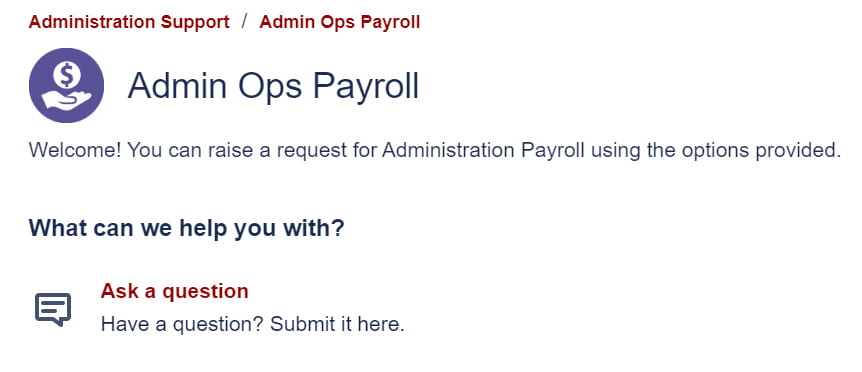Administration Support Service Desk (Jira) is the request and issue tracking system used by Admin IT, DPS, and Admin Ops Payroll to provide customer support.
The guide below explains the steps to request a service, report an issue, and track the status of tickets.
- Log in to Administration Support Service Desk (JIRA) system.
- Please use your <USC NETID>@usc.edu to login. Click Next.
- For DPS, Please Do Not Use @dps.usc.edu but use your @usc.edu email address instead.
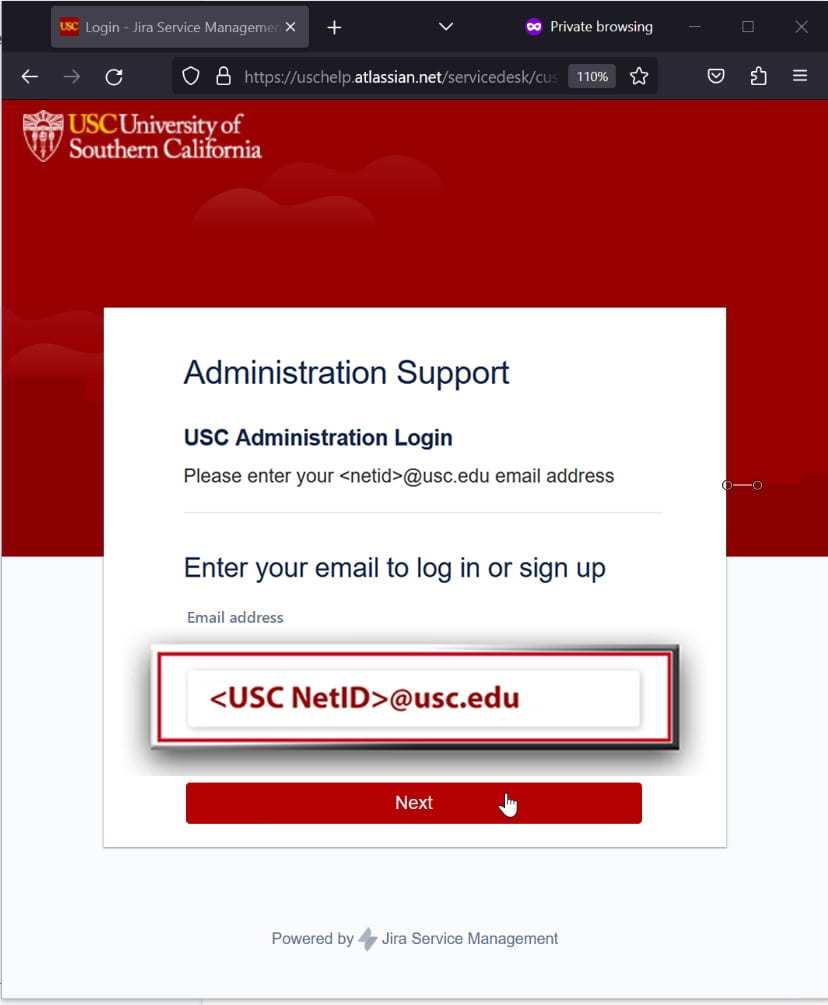
Click Continue with Atlassian account.

Contents
Need Help! First Time User…
Please visit How to Setup as a First Time User
If you are unable to login Jira to create a ticket… Please send your service request here!
Need Guidance?
How to Create a Ticket in Jira How to View the Status of the Ticket
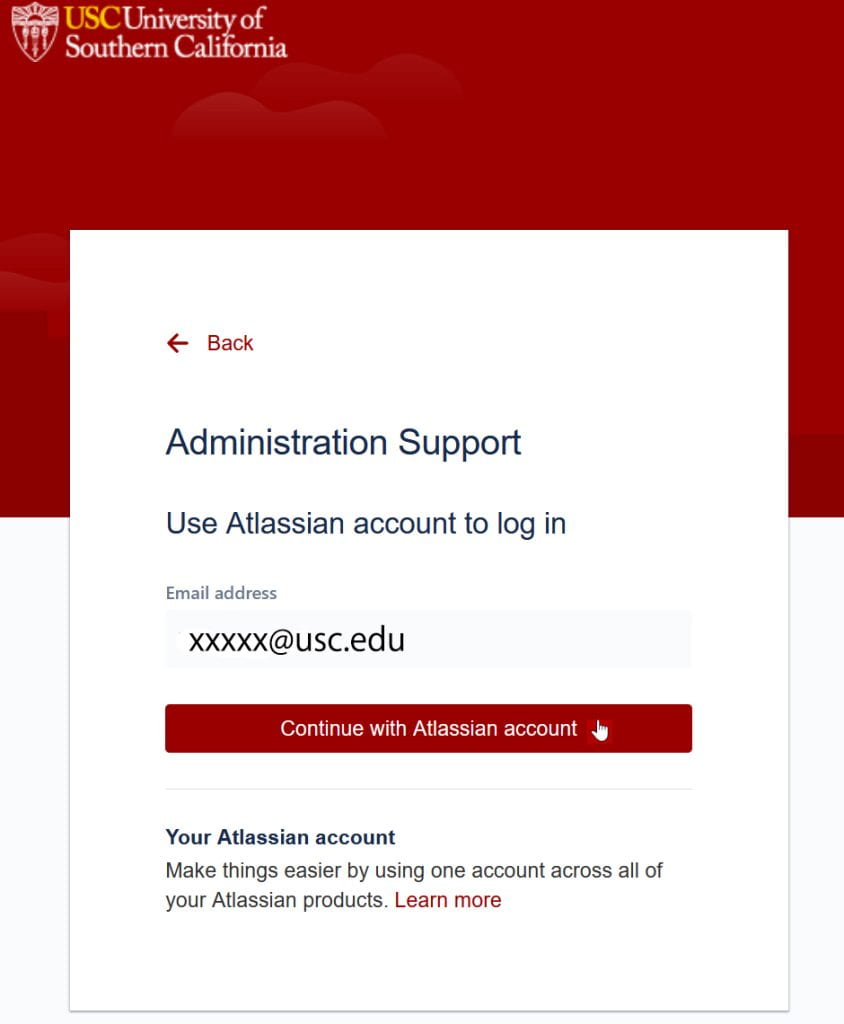
- Enter your Single-Sign-On (Workday) credentials for Username (NetID) and Password in the next window.
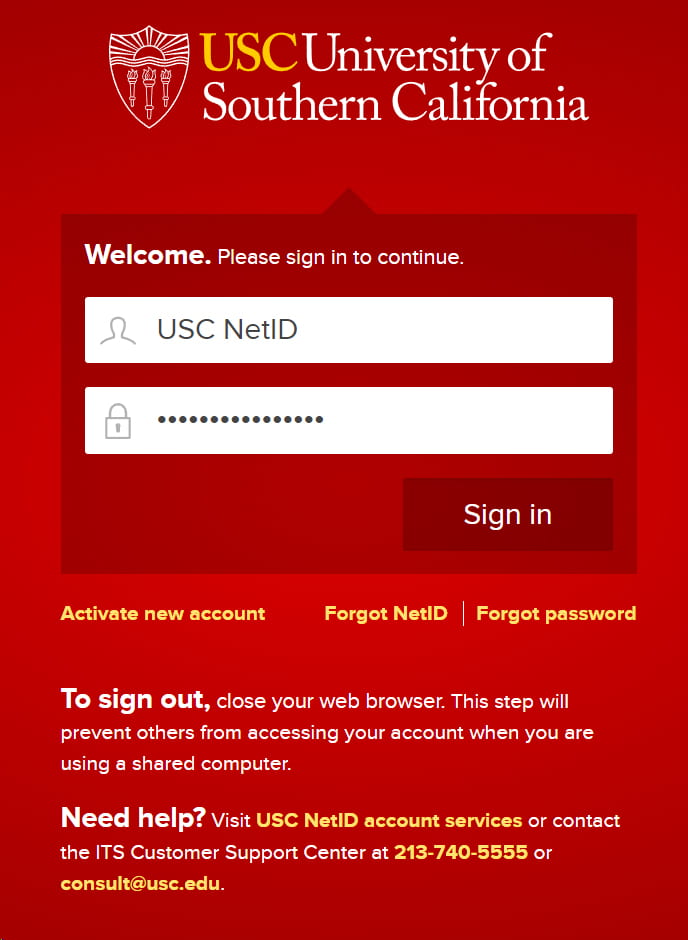
- Login with Duo Mobile Two-Factor Authentication. Please see ITS’s guide on logging in with Duo Mobile.
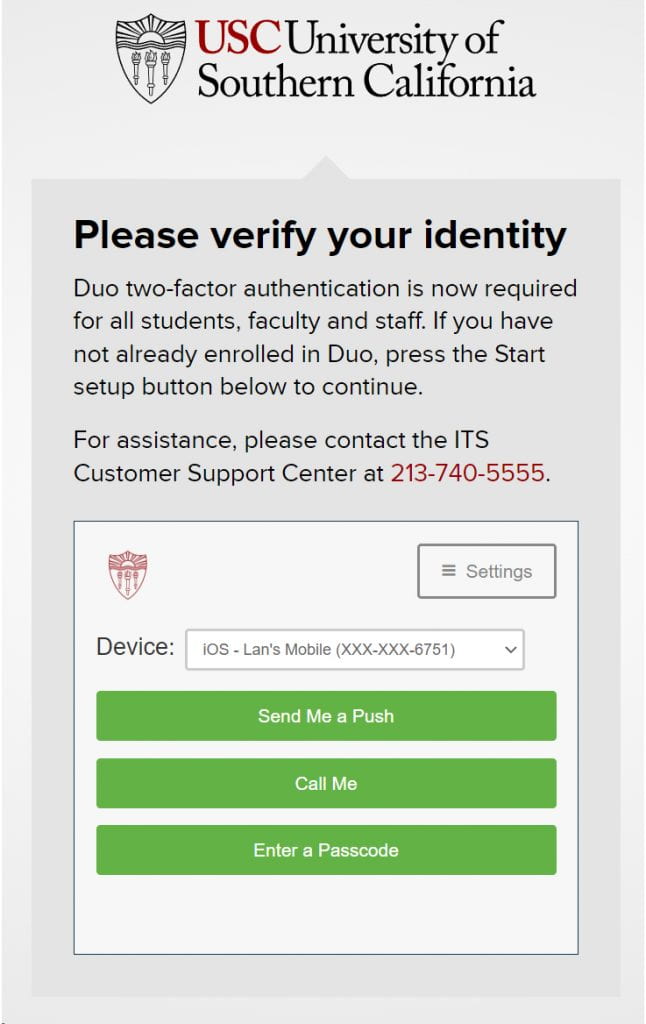
- If you see the email verification page below, please enter the Verification code received from your email inbox. Otherwise, you will skip step 8 to complete the login (For First Time Login only).
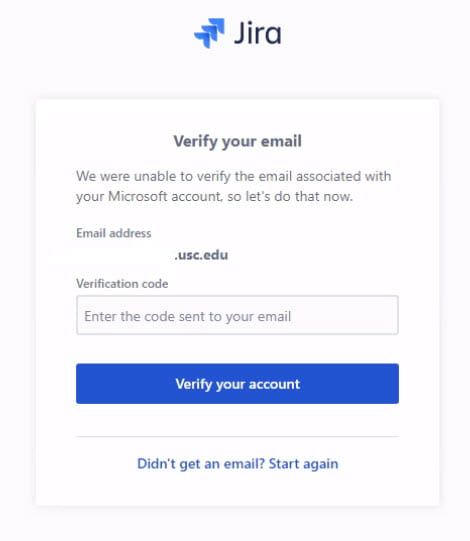
- Click “Skip Question” if you see the page to ask for the information about yourself as below (For First Time Login only).
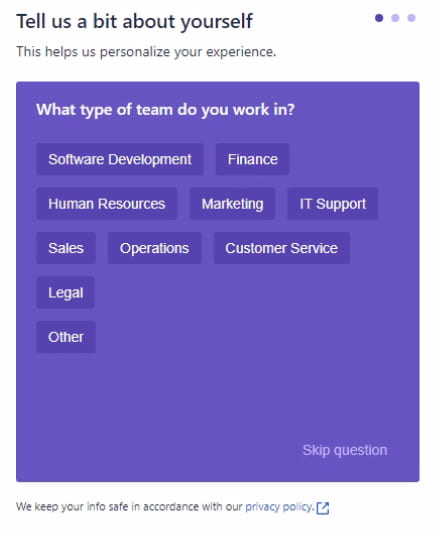
- Congratulation! You have successfully logged in to Administration Jira.
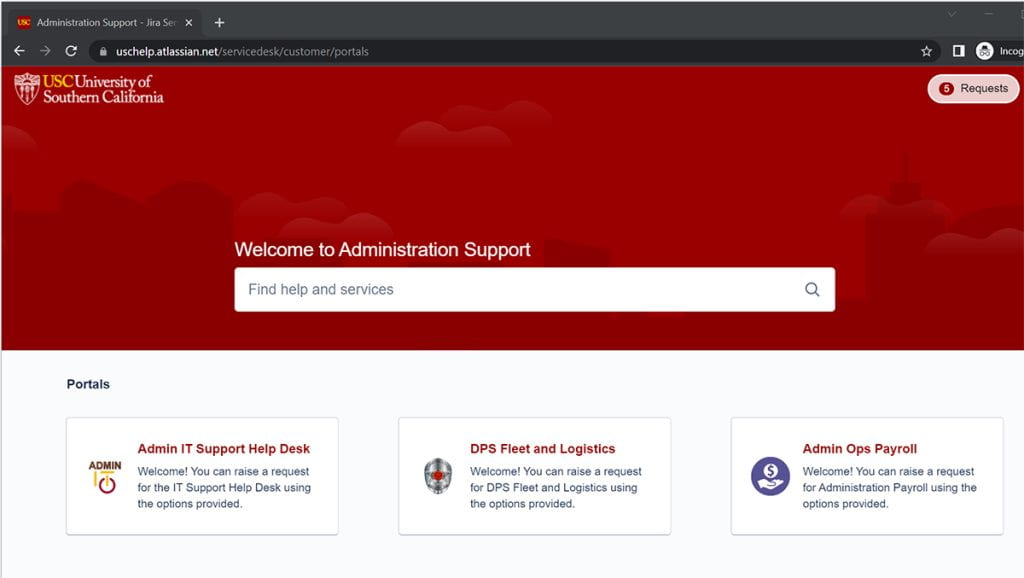
- Below are the options available to you upon logging in to JIRA.
DPS Fleet and Logistics
- Report Problem or Request for an item related to Fleet
- Report Problem or Request for an item related to Logistics
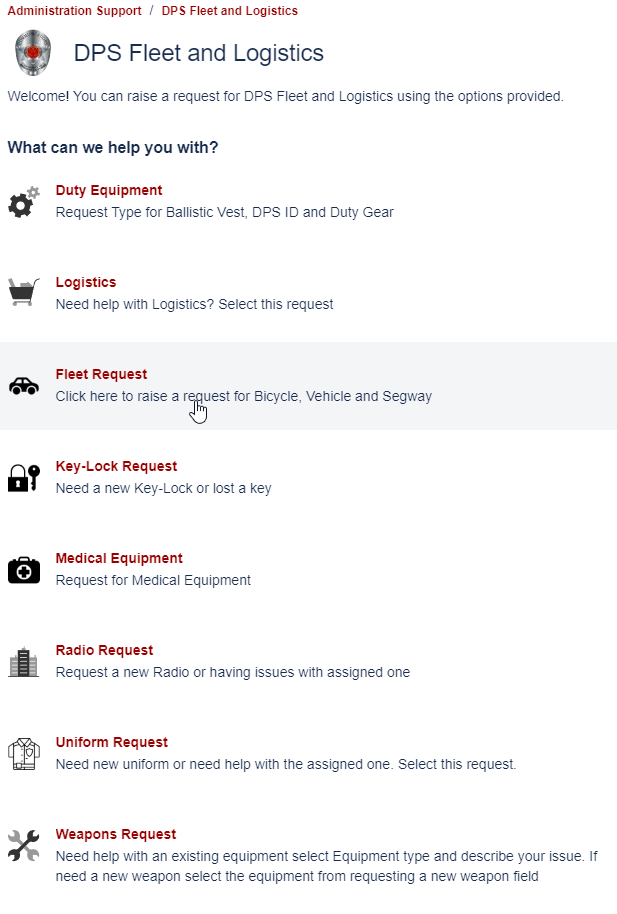
Admin IT Support HelpDesk
- IT Desktop support
- Application Support
- Access Request
- Problem and Issues
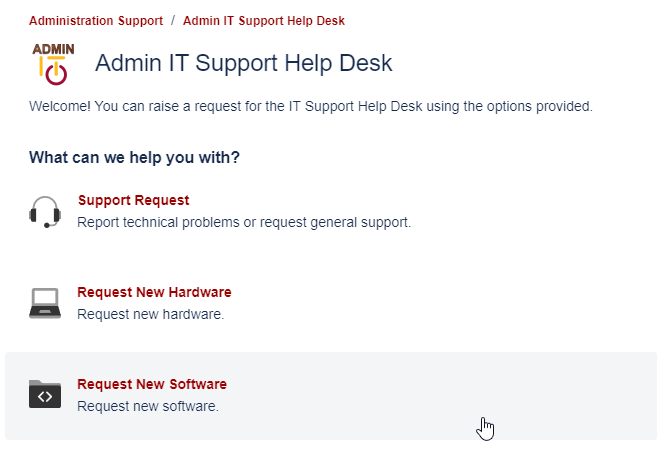
Admin Ops Payroll
- Payroll Inquiry and questions